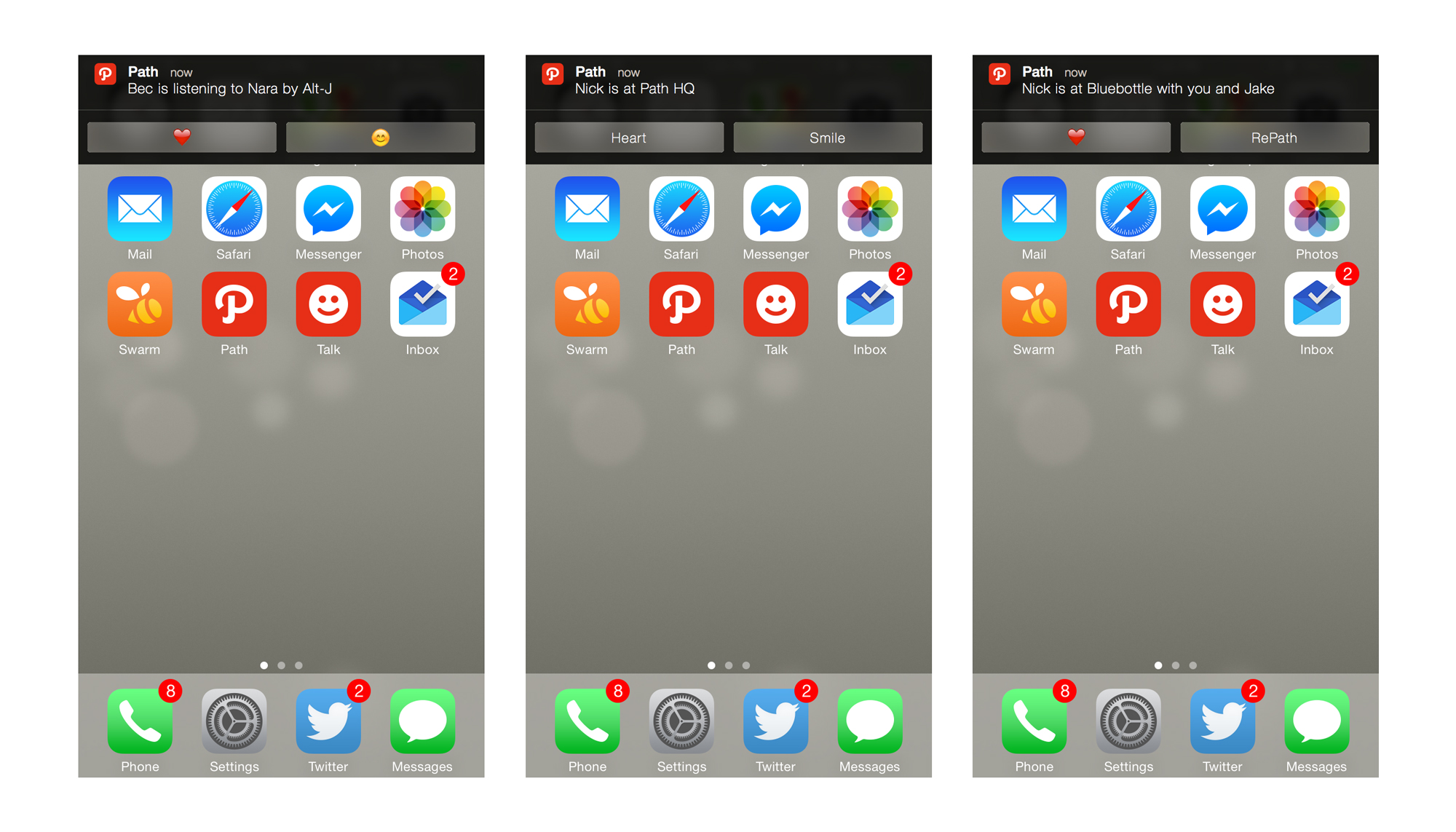Path Rich Notifications
This was a great first project for me at Path because it was a way to quickly learn about how users interact with the product. It had nothing to do with visual design and everything to do with logic and usability.
Before iOS 8 there was no way to interact from a notification itself. I made a list of all of the types of notifications in Path and the actions that could be made in response. I experimented on the various combinations of actions, and whether it felt inconsistent to combine words with emoji, and even on which side we should place the most common emote-action. Data shows hearts are most common, and simple smiles follow, so we did reachability experiments to determine which was the preferrable placement.
Ultimately we placed the heart on the right and simple smile on the left. Because we introduced rich notifications we saw an increase in interaction with moments for those who had friend notifications enabled.
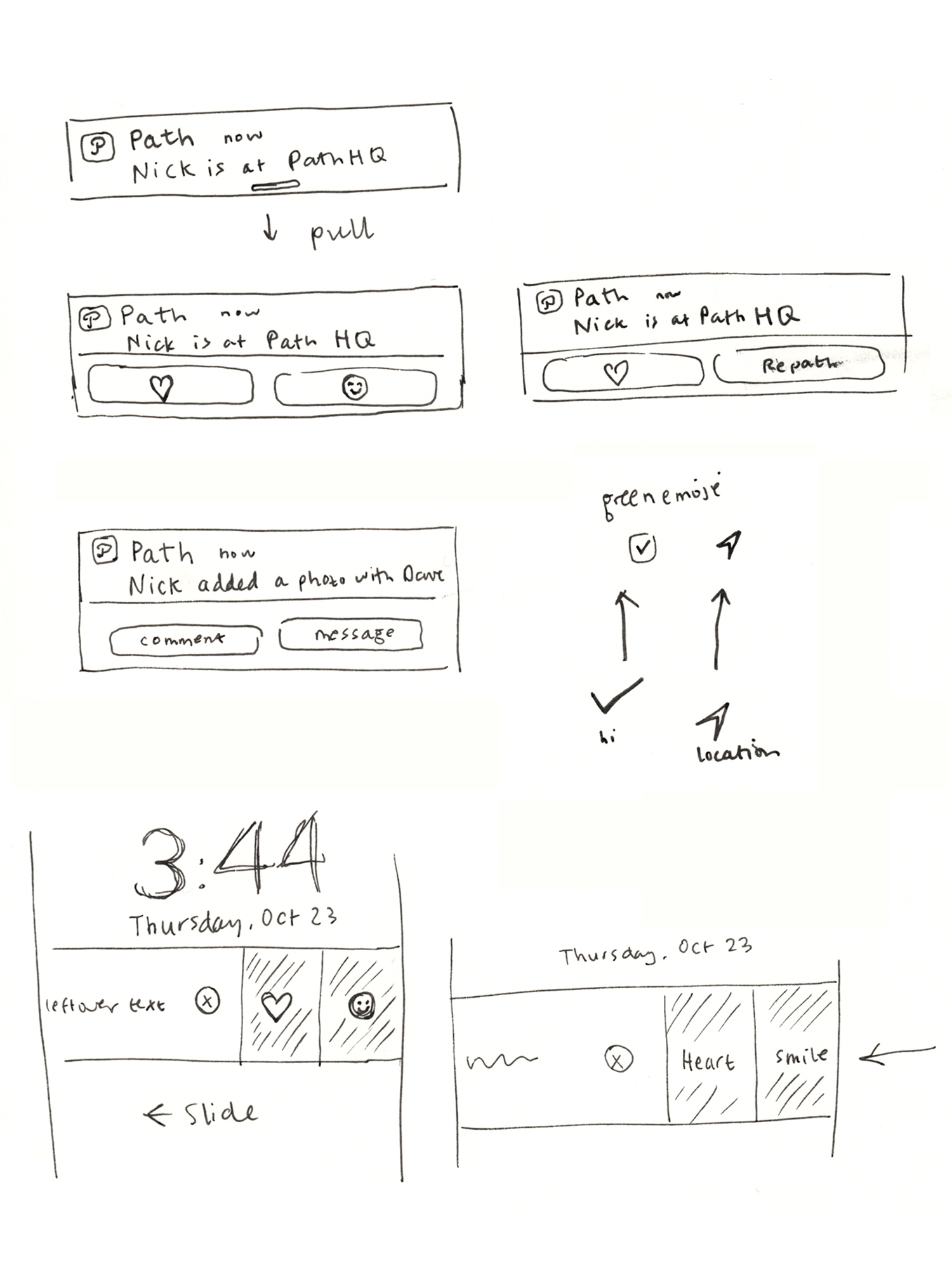
If a user has notifications enabled for when their friends post a moment on Path, these are some of the types a user can receive and interact with.
Moments from your friends
- 1. place/location (check-in)
- a. place alone
- b. place with friends: tagging people, but not you
- c. place with friends: you’re tagged
- 2. music
- a. alone
- b. alone at a place
- c. with friends
- d. with friends at a place
- 3. thought
- a. alone
- b. alone at a place
- c. with friends
- d. with friends at a place
- 4. photo
- a. photo alone nowhere
- b. photo with friends nowhere
- c. photo + location
- d. photo with friends + location)
- e. photo with friends, you’re tagged
- f. photo with friends, you’re tagged + location
- 5. someone is asleep/awake
When you’re in the app, you have the option to interact with each moment with the following responses.
I broke it down to see which kinds would be useful right from the notification itself. iOS notification repsonses are limited to one or two buttons, text only, meaning we could do words or emoji but no custom icons.
Response types: (text or emoji)
- ♥︎ / heart
- ☺︎ / smile
- repath
- remove tag
- “comment/view” photo (the image won’t show up in the notification itself, so it could be strange to heart from the notification.)
- “accept/ignore” friend request
- “reply/view” a comment on a moment
Other notification types included engagement from friends on your moments
- 1. Comment added: someone commented on your moment
- 2. Reply added (a subset of comment added): someone added a comment to someone's else's moment which you had commented on previously
- 3. Emotion added: someone emoted on your moment
- 4. Nudged: someone asked you to post a thought, photo etc on your ambient location moment
- 5. Friend Request: someone sent you a friend request